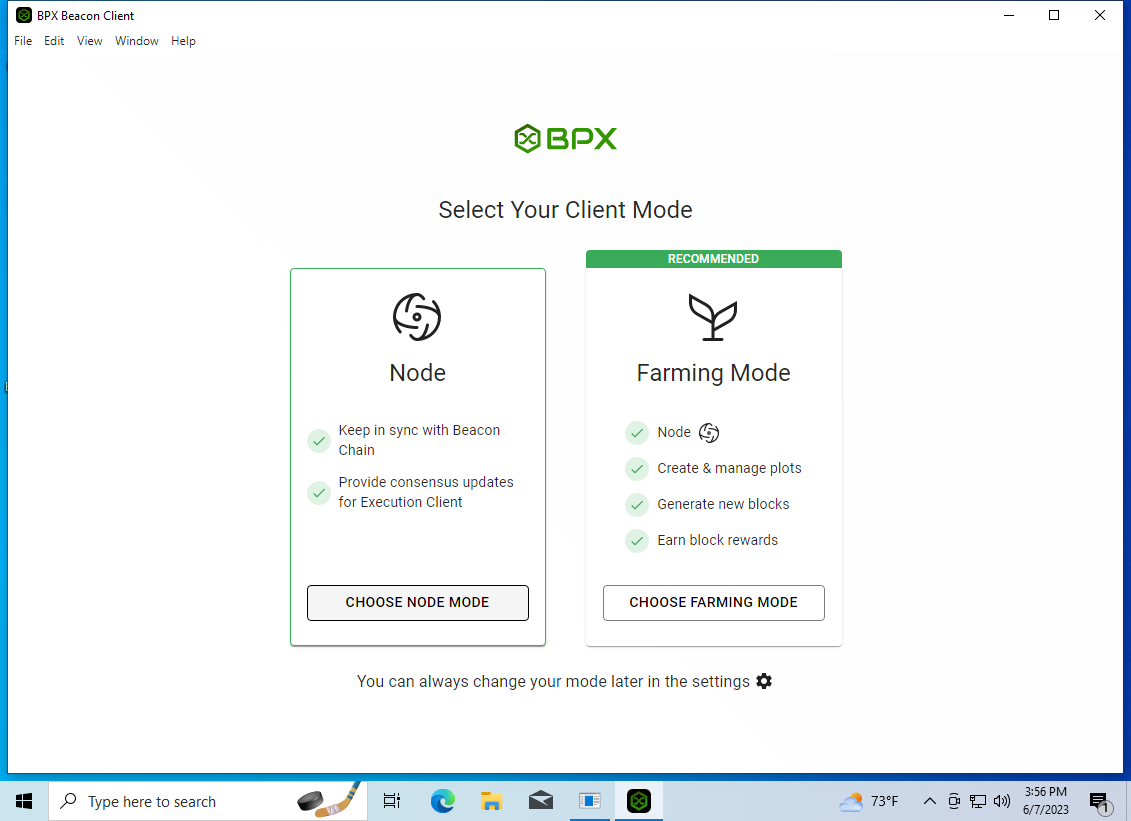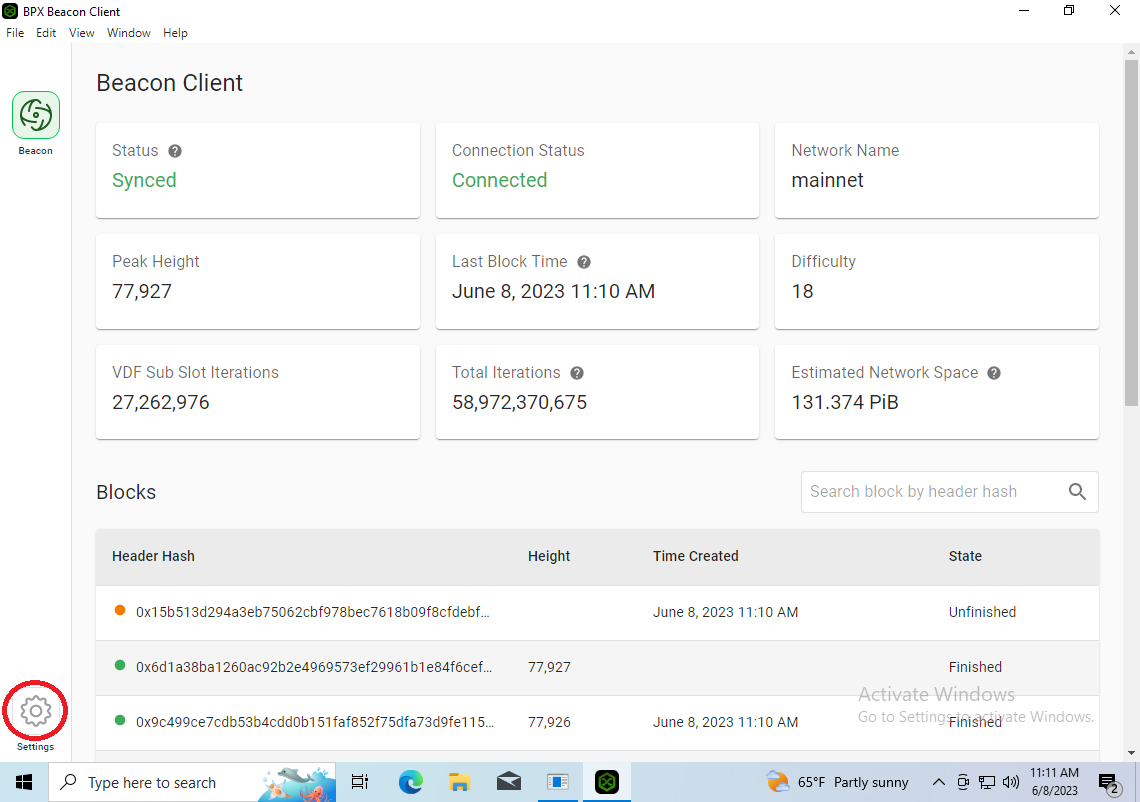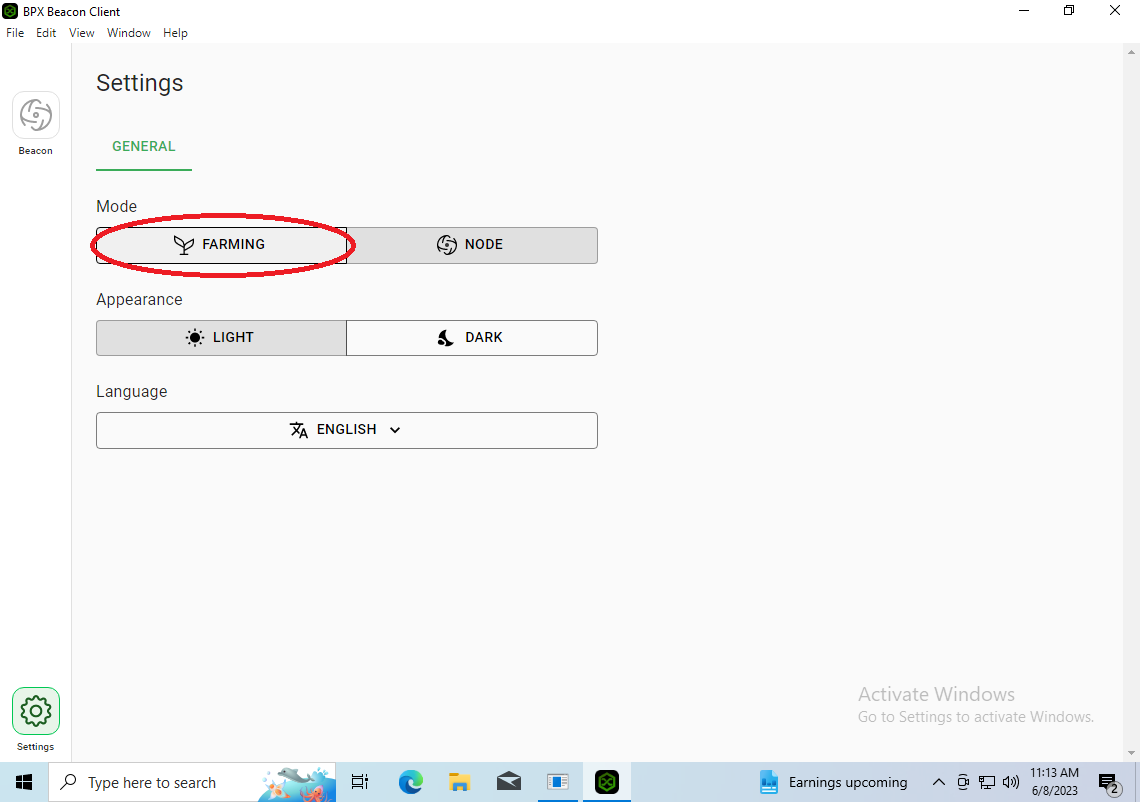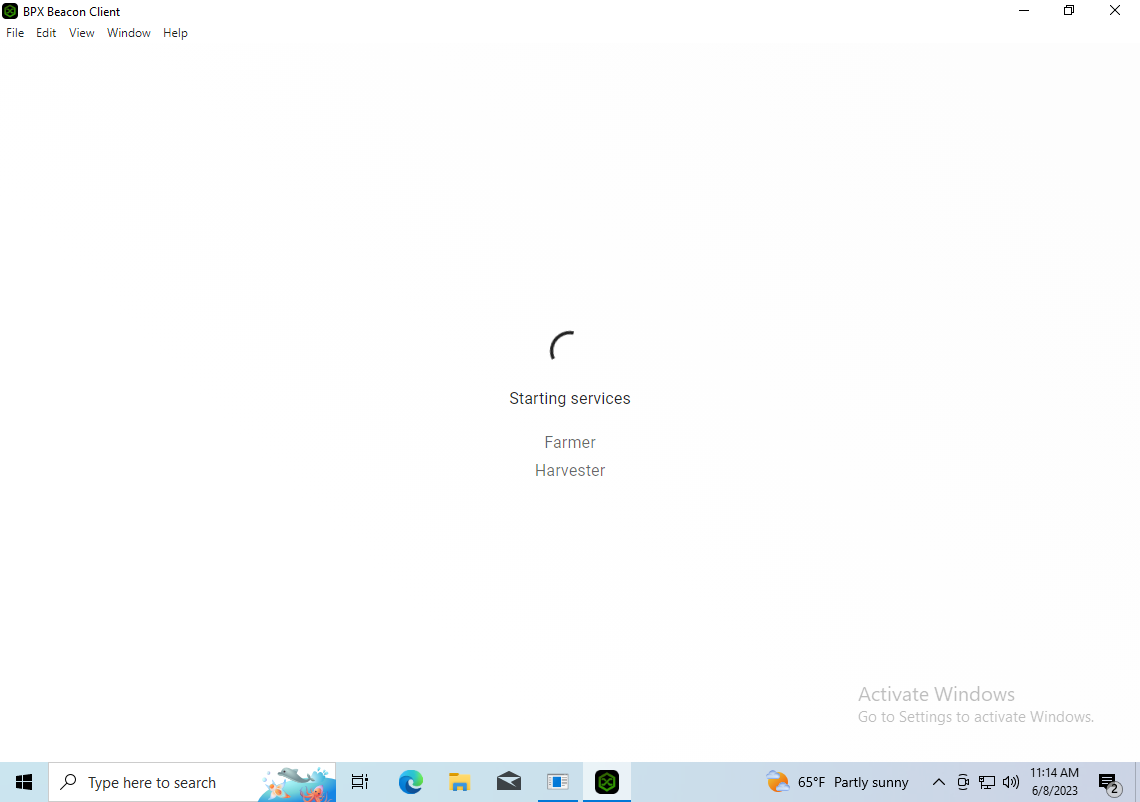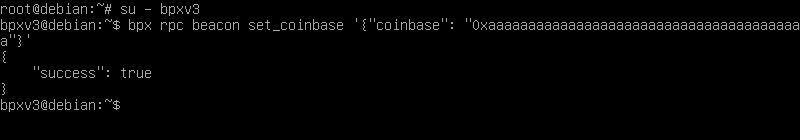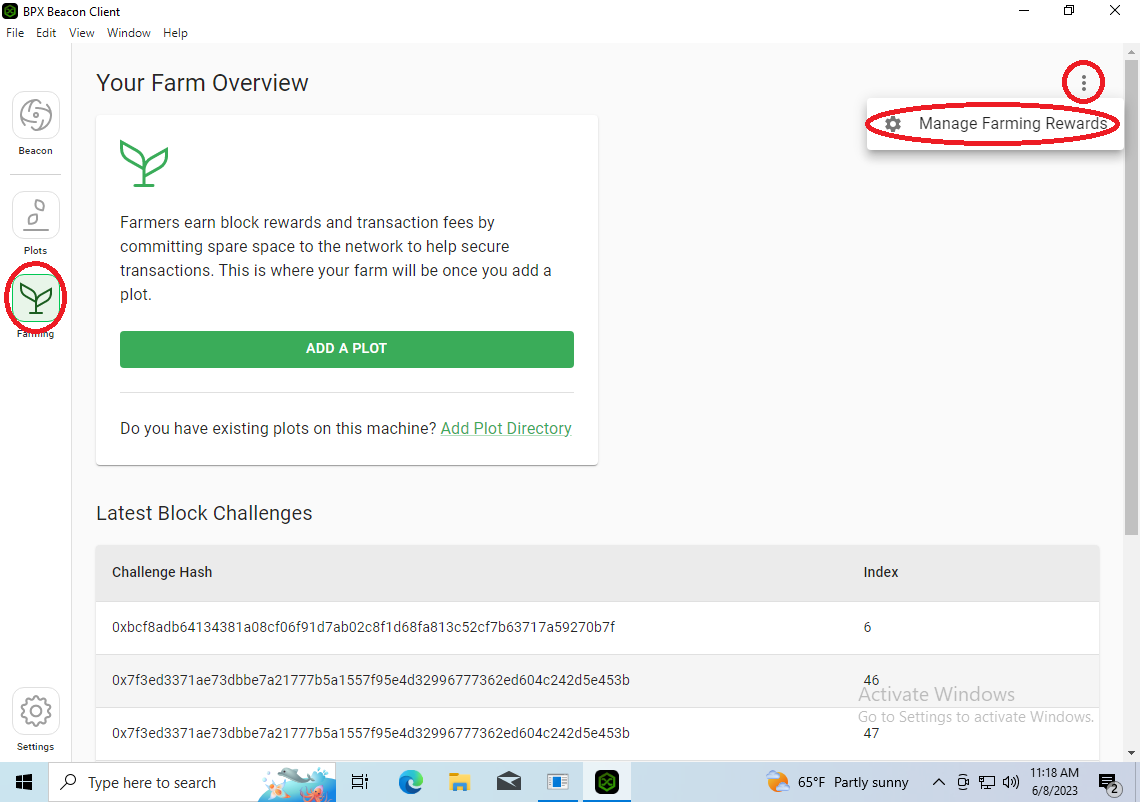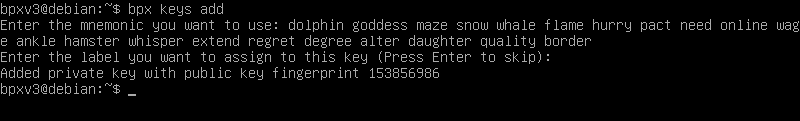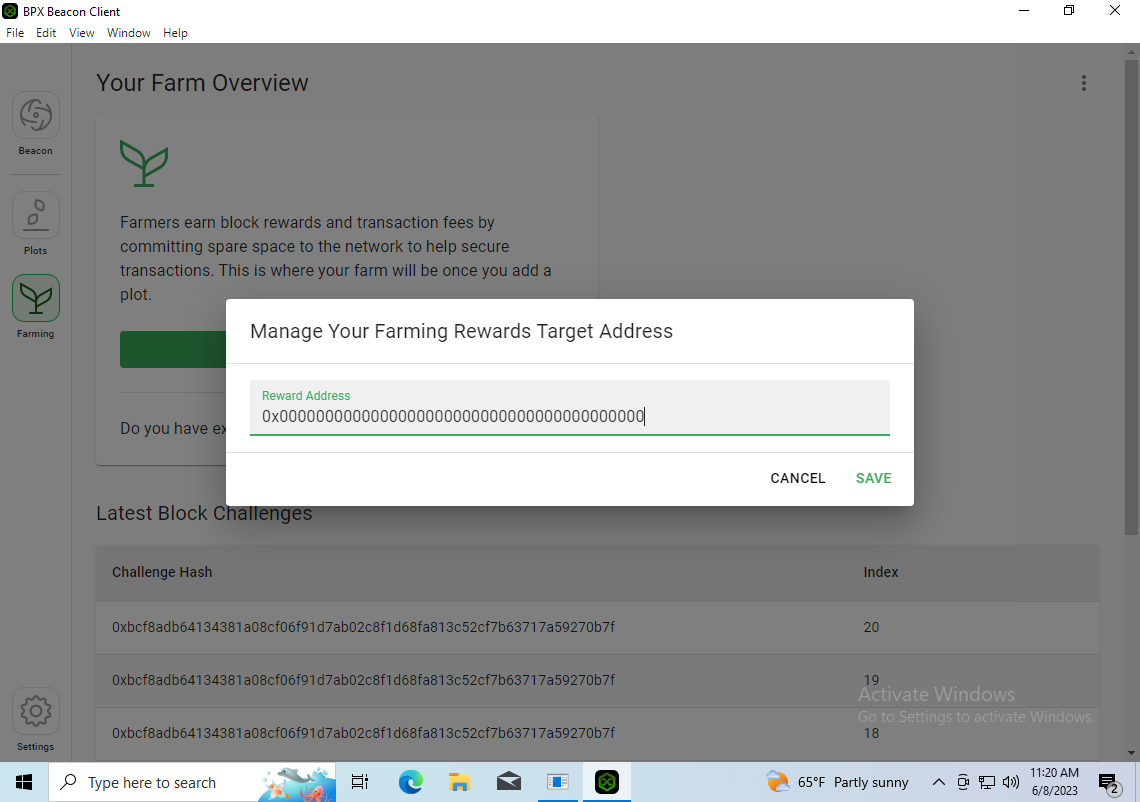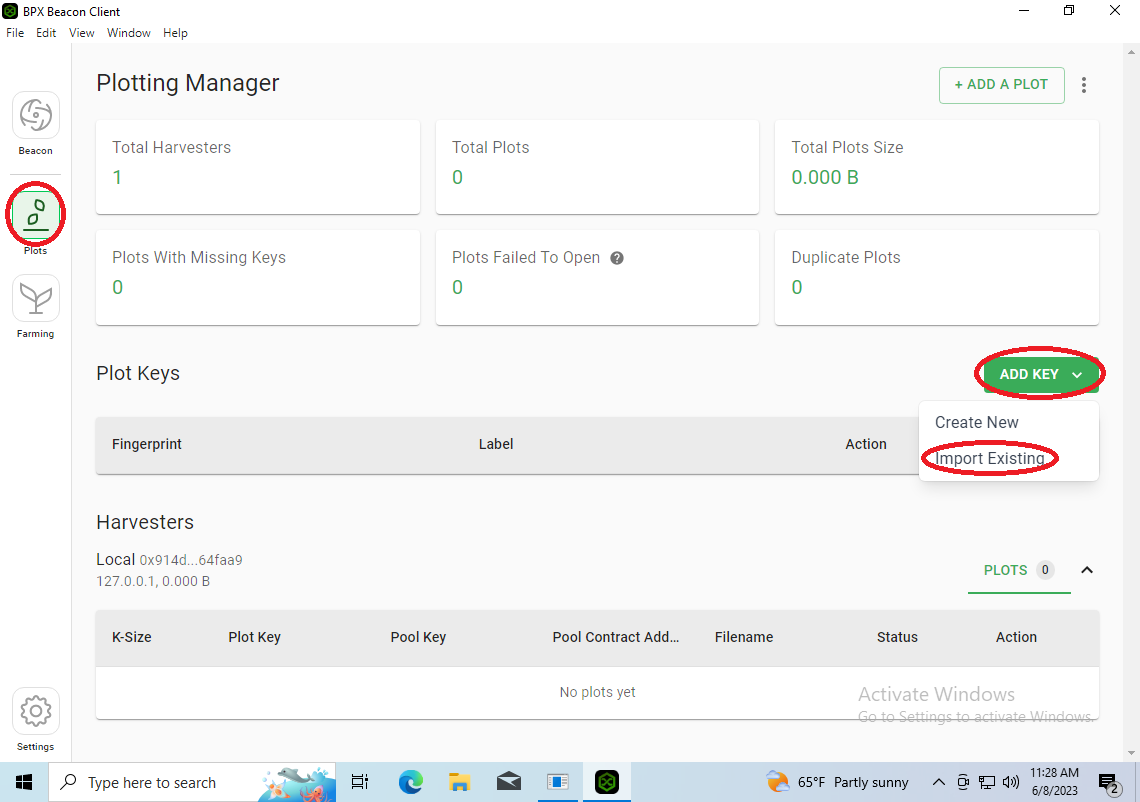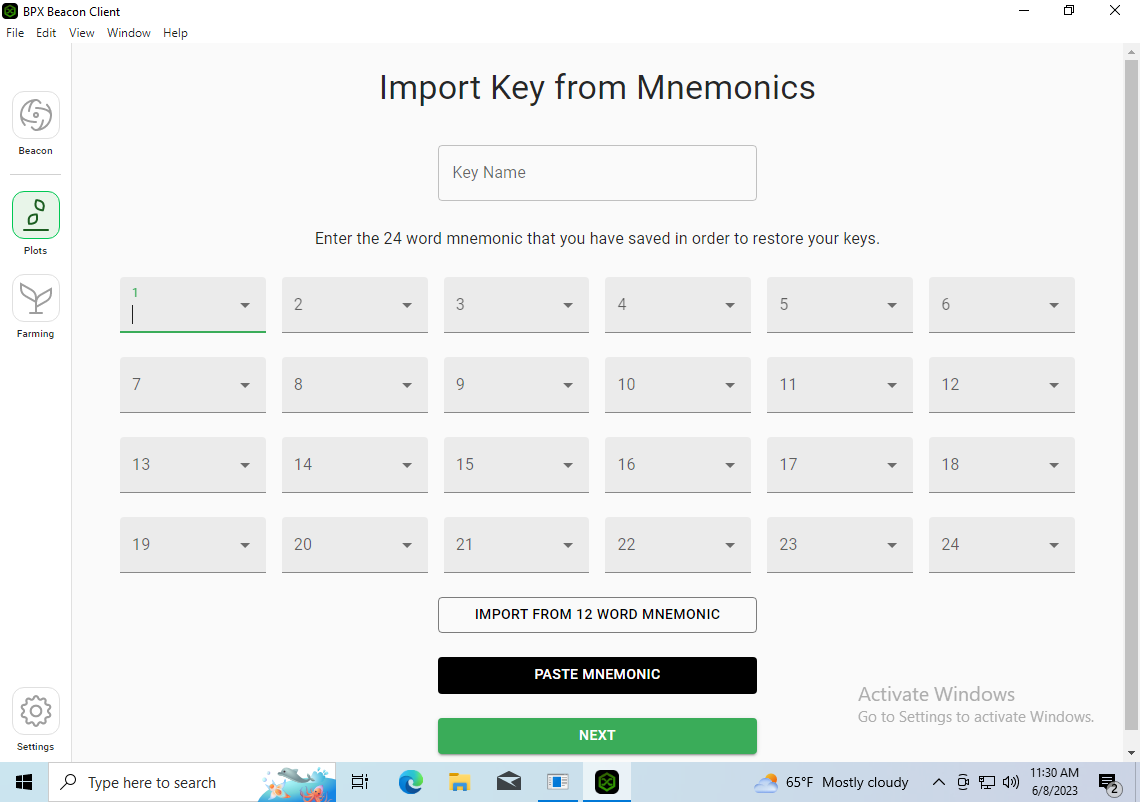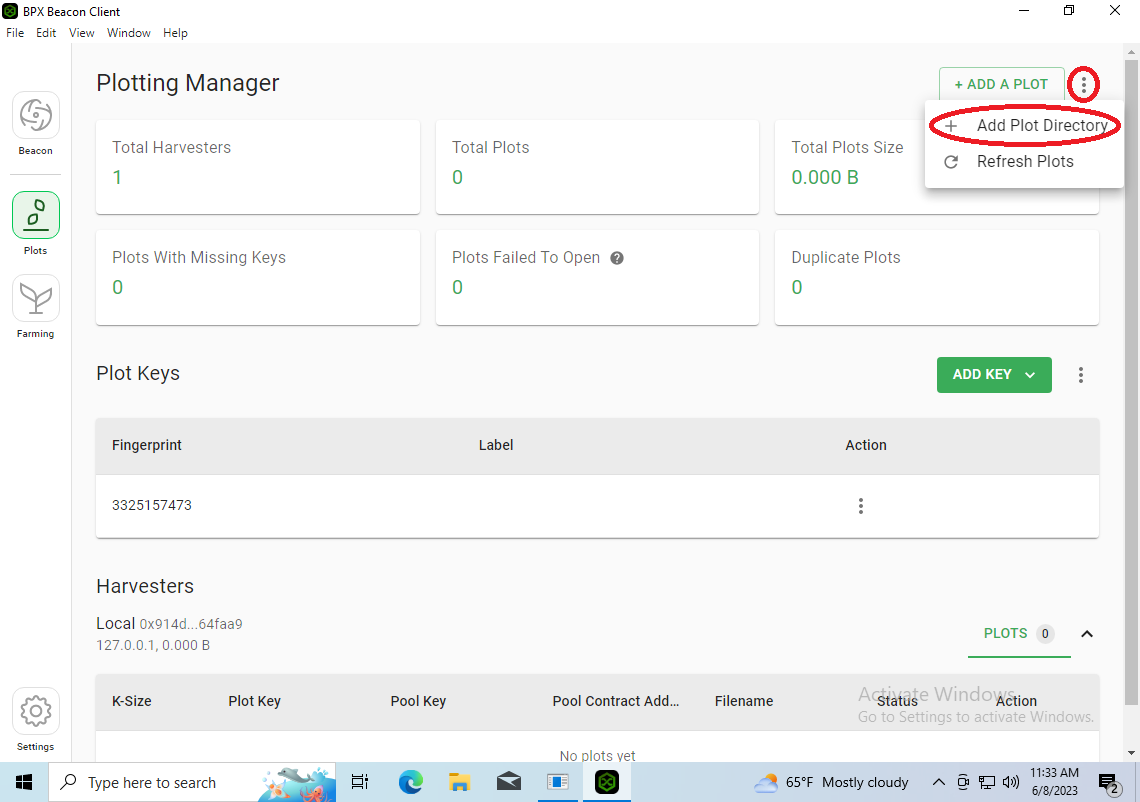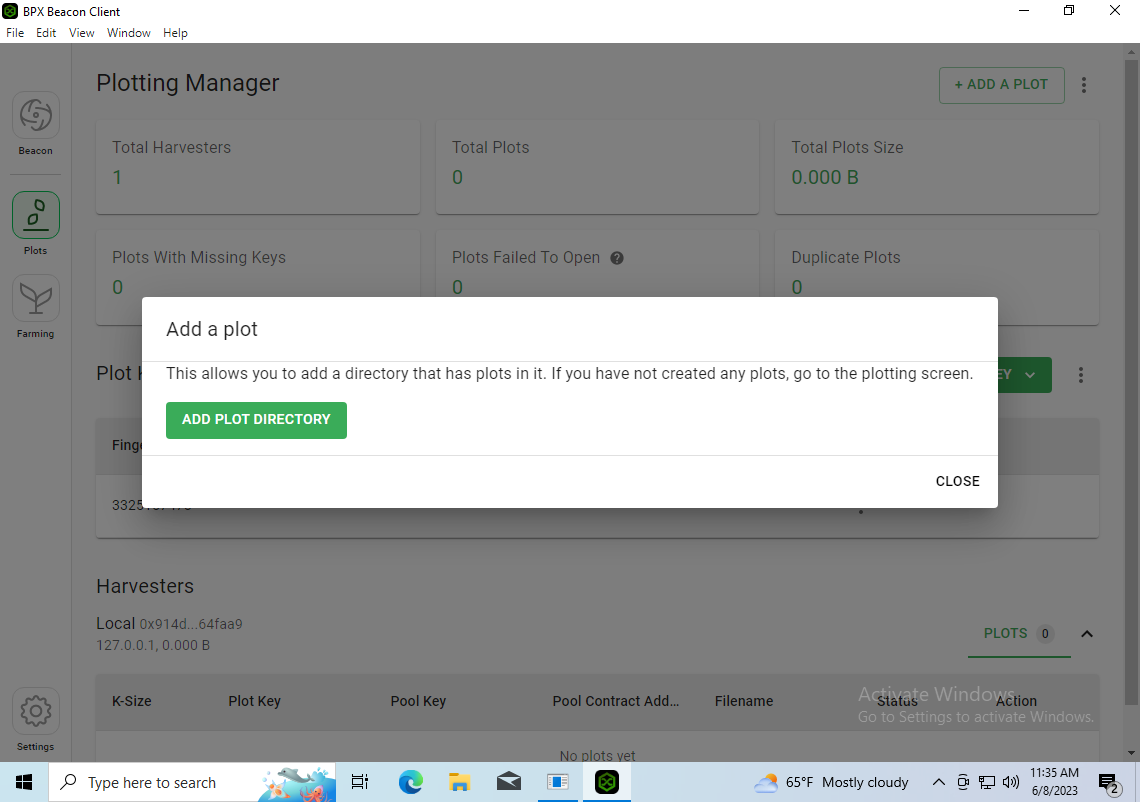Farming BPX on Debian / Ubuntu
- To start farming you need a working and synchronized full node. If you don't already have it, follow all the steps of this tutorial first
, but in the step from screenshot below, chooseFarming Modeinstead. Then go to the Step 4.
1.
2. IfLogin youas alreadyroot. have running full node goSwitch to SettingsBPX andservices switch the working mode to Farming.user
su - bpxv33. WaitUse forthis thecommand additionalto processes needed forset farming torewards start.target Youaddress. needReplace to0xAAAA... confirmwith openingyour thecorrect portwallet onaddress.
bpx Windowsrpc firewall,beacon justset_coinbase like'{"coinbase": during the installation."0xAAAAAAAAAAAAAAAAAAAAAAAAAAAAAAAAAAAAAAA"}'4. GoImport key that was used to thecreate Farmingyour tab.plots. ExpandExecute the menufollowing in upper right cornercommand and selecttype 12 or 24 secret words. Press Manage farming rewardsEnter. Add optional label for this key or just press Enter second time.
bpx keys add5. Delete the default null address and paste there your BPX wallet address, e.g. Metamask. You will be receiving all farming rewards to this address. Click Save.
6. Go to the Plots tab. Expand the ADD KEY menu and select Import Existing.
7. Enter the mnemonics that were used to create your plots and click Next.
9. Use the Add Plot Directory button to add each folder where you have plots. When all directories are added, click Close.
10. Farming will start immediately after adding the first plots directory. You can check whether plots pass through the filter in the Farming tab. Sometimes it may be necessary to restart the BPX Beacon Client GUI for farming to start.