Installing and running BPX full node on Debian / Ubuntu
- Log in as root. Use wget to download the DEB packages for the latest releases of the Execution Client and Beacon Client. Replace X.X.X with the latest versions tags.
wget "https://github.com/bpx-chain/bpx-execution-client/releases/download/X.X.X/bpx-execution-client_X.X.X+stable_amd64.deb"
wget "https://github.com/bpx-chain/bpx-beacon-client/releases/download/X.X.X/bpx-beacon-client-cli_X.X.X-1_amd64.deb"2. Install both packages. Replace X.X.X with the downloaded versions tags.
dpkg -i bpx-execution-client_X.X.X+stable_amd64.deb bpx-beacon-client-cli_X.X.X-1_amd64.deb3. Create a new user account for BPX Chain services.
adduser bpxchainSet a password for the new account. You can leave the additional information fields empty.
4. Switch to the newly created account.
su - bpxchain5. Initialize the Beacon Client configuration.
bpx init6. Press Control + D to log out and return to the root console.
7. Create a configuration file for the BPX Execution Client systemd service using any text editor, for example nano:
nano /etc/systemd/system/bpx-execution.serviceInsert the following file content:
[Unit]
Description=BPX Execution Client
[Service]
Type=simple
User=bpxchain
ExecStart=bpx-geth --http
Restart=always
[Install]
WantedBy=multi-user.targetSave the file by pressing Control + O and close the editor with Control + X.
8. Follow the same procedure to create a configuration file for the Beacon Client service:
nano /etc/systemd/system/bpx-beacon.serviceInsert the following file content:
[Unit]
Description=BPX Beacon Client
[Service]
Type=forking
User=bpxchain
ExecStart=bpx start beacon
ExecStop=bpx stop -d all
Restart=always
[Install]
WantedBy=multi-user.target9. Reload the system services configuration.
systemctl daemon-reload10. Enable automatic startup of the BPX Chain services.
systemctl enable bpx-execution
systemctl enable bpx-beacon11. Start both services.
systemctl start bpx-execution
systemctl start bpx-beacon12. Your full node has just started and will begin the initial synchronization of the blockchain. This process may take several hours or even days. Use the following command to watch the sync status.
su - bpxchain
watch -n 10 bpx show -s
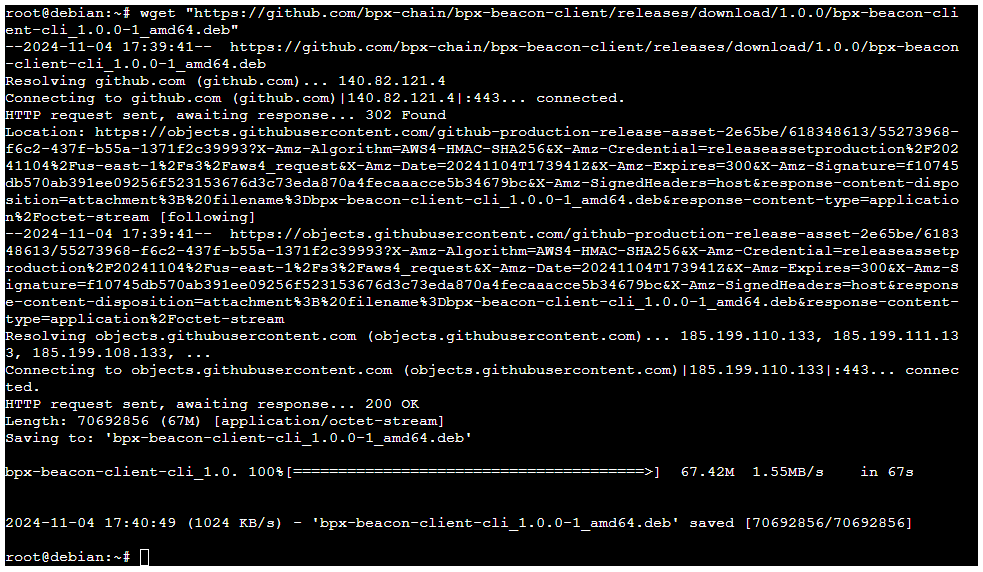
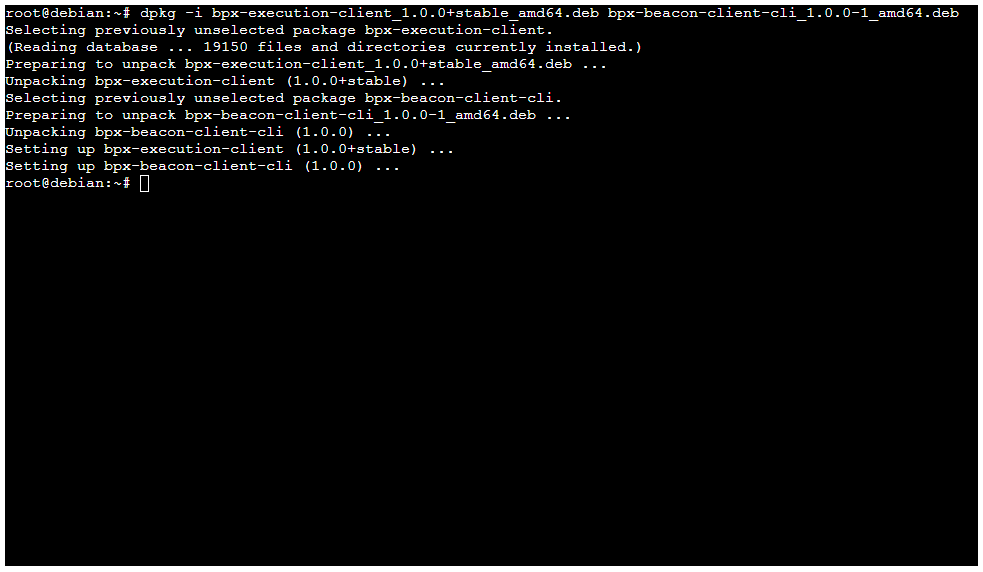
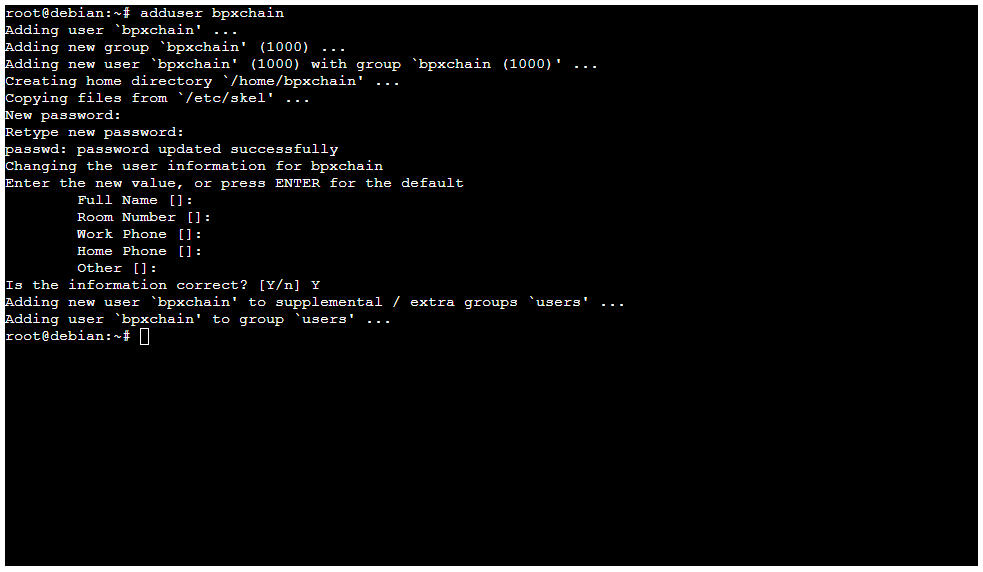
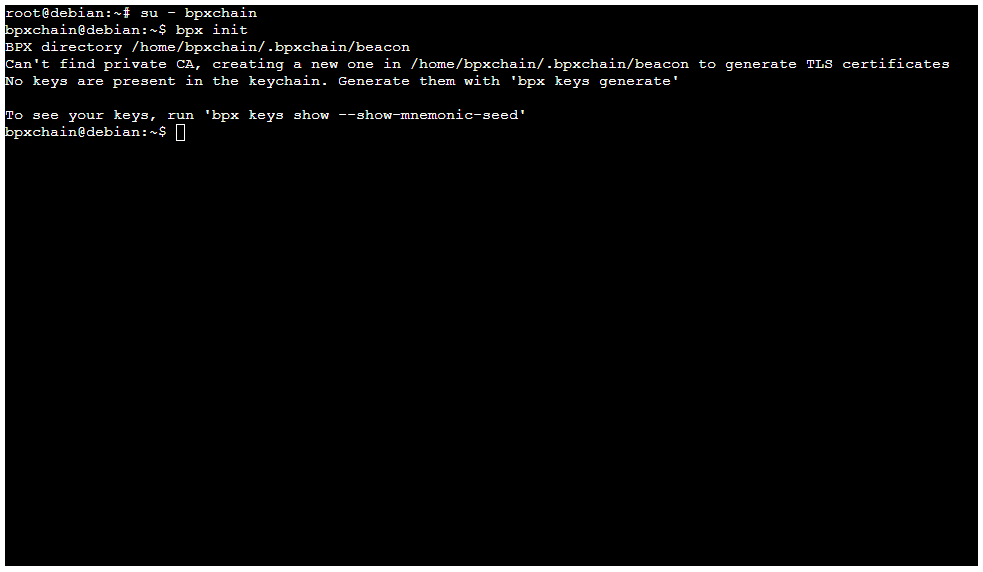
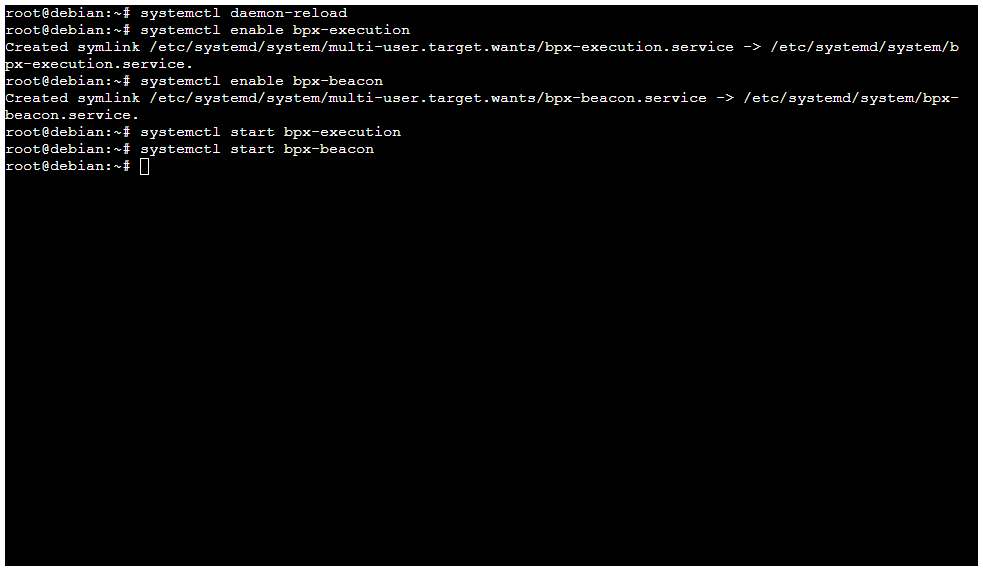
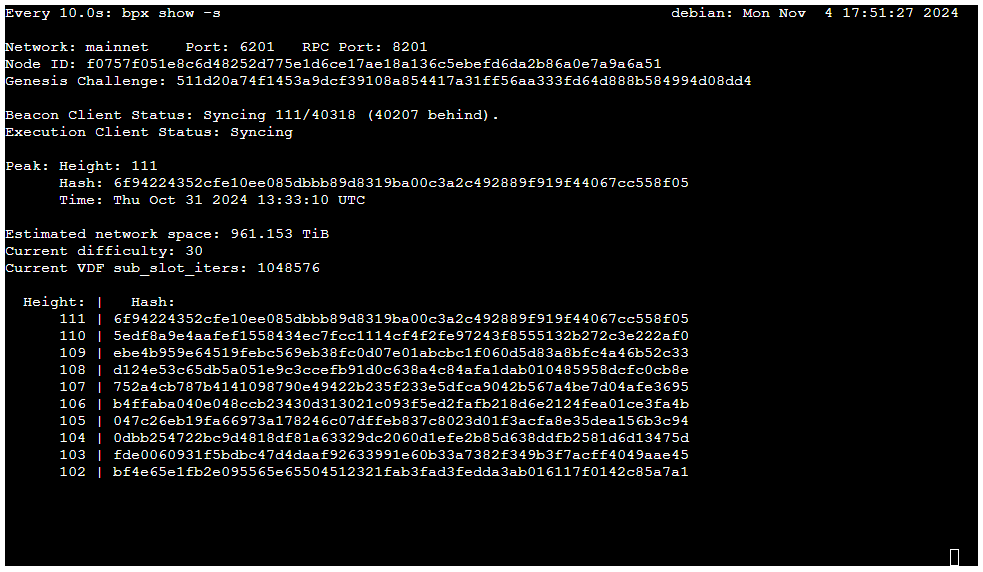
No Comments