Installing and running BPX full node on Windows
1. Download the EXE installers for the latest releases of the Execution Client and Beacon Client.
2. Run the Execution Client installer first. Depending on your Windows version, different warnings may appear. In these cases, click "More info", then select "Run anyway", and "Yes".
3. Follow all the installer steps by clicking "I Agree", "Next" and "Install". Once the installation process is complete, close the installer.
4. A shortcut to the BPX Execution Client will be created in the Start Menu. Launch it from there.
5. Allow the Windows Firewall to open the execution client port. The execution client will start, and you should see its console window.
6. Now run the Beacon Client installer. Navigate through the Microsoft Defender pop-ups as before.
7. Accept the license agreement and proceed through the subsequent installation steps.
8. Once the installation is complete, click the "Get Started" button.
9. Allow to open the required port as before.
10. Beacon Client GUI will be launched. Select the Node mode.
11. At this point, both clients will begin synchronizing with the network. This process may take several hours or even days.
12. Once synchronization is complete, your full node will be ready to operate.
Never stop the Execution Client by closing the console window. Instead, use the Control + C shortcut and wait for the client to save all data to disk and shut down gracefully.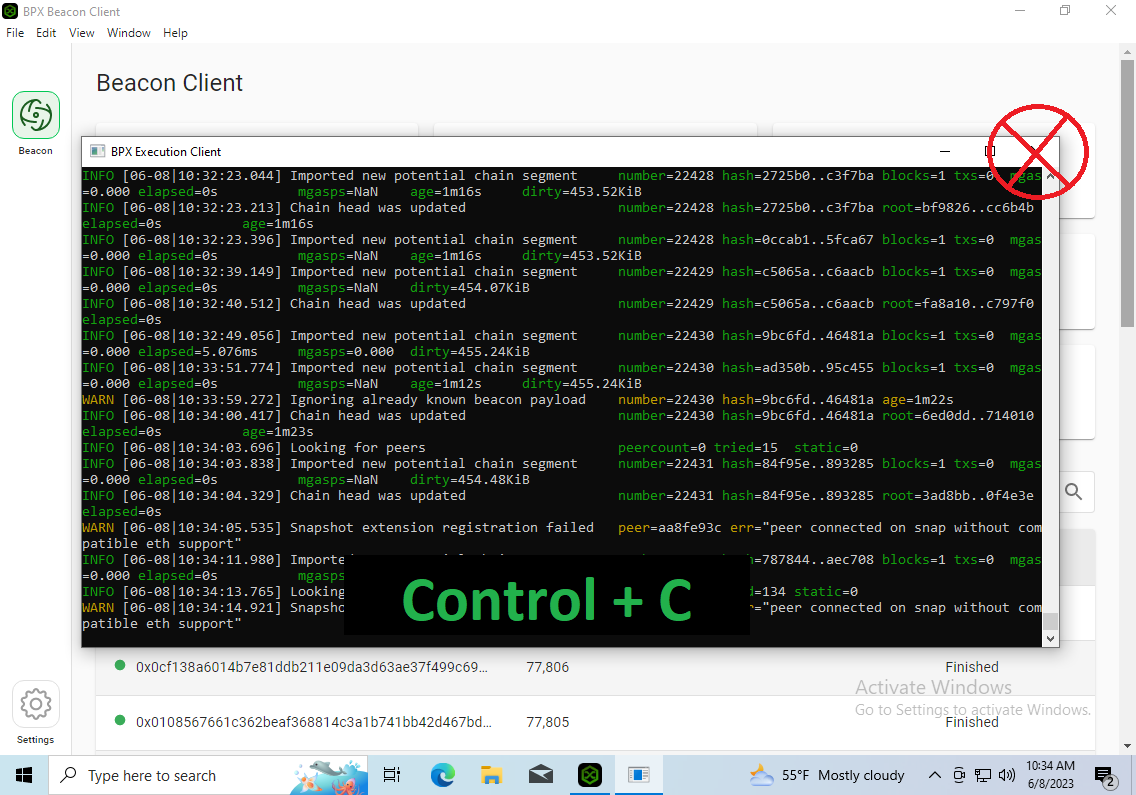

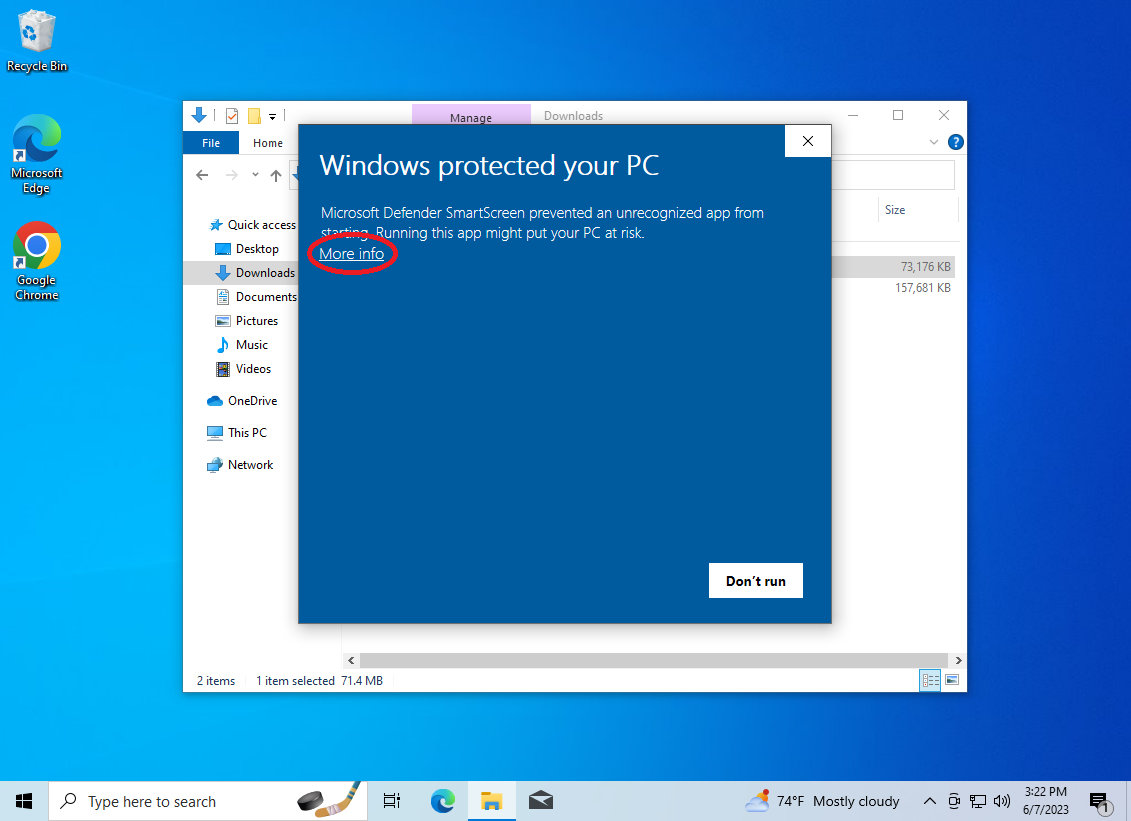
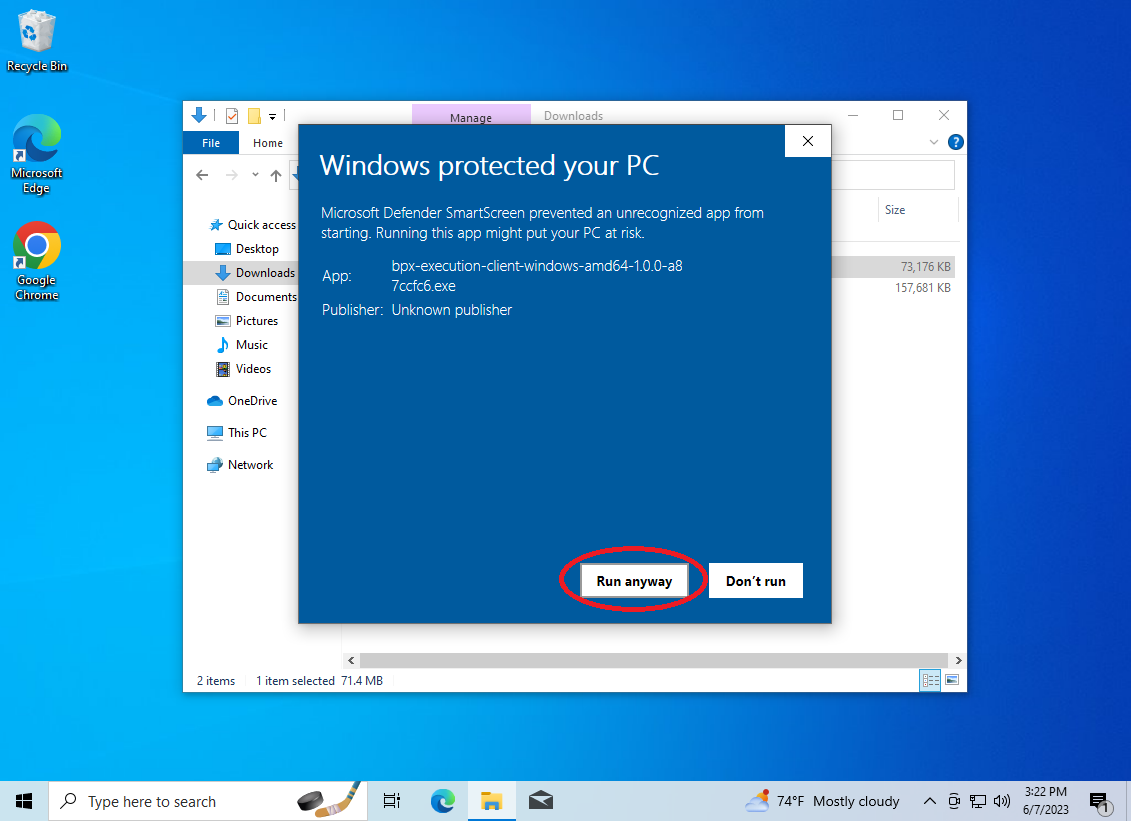
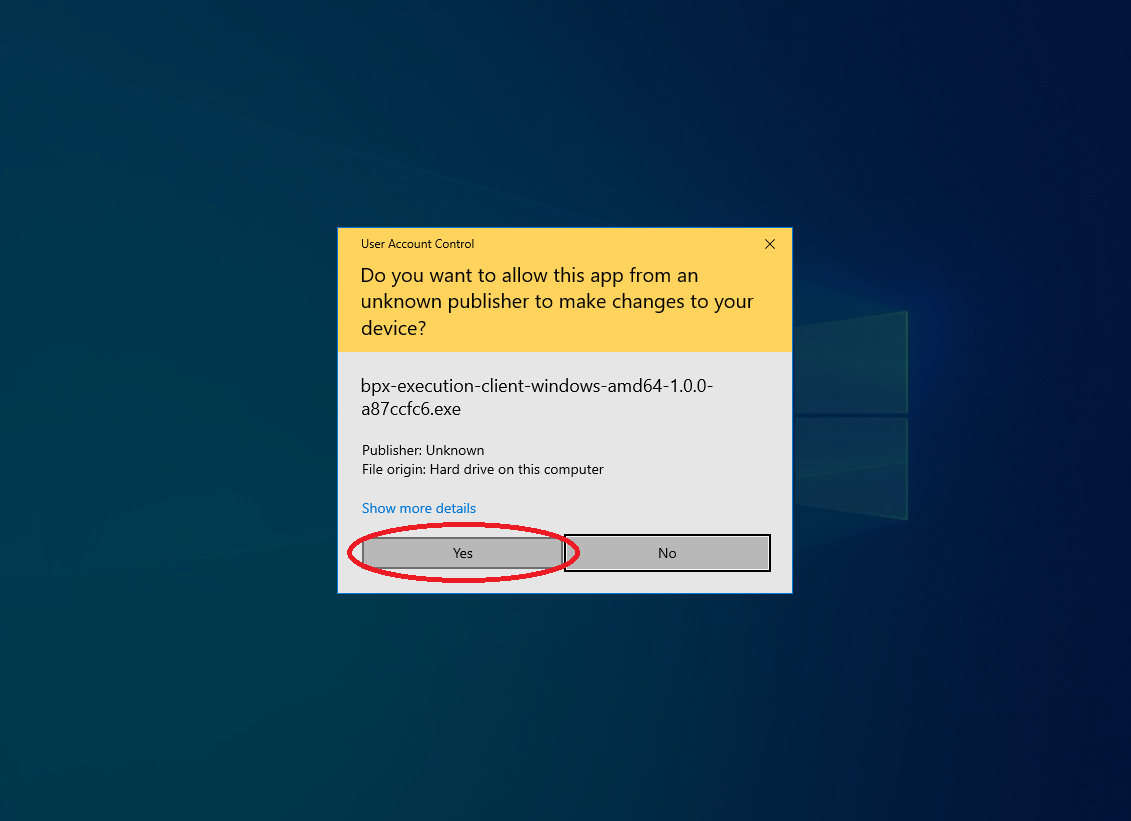
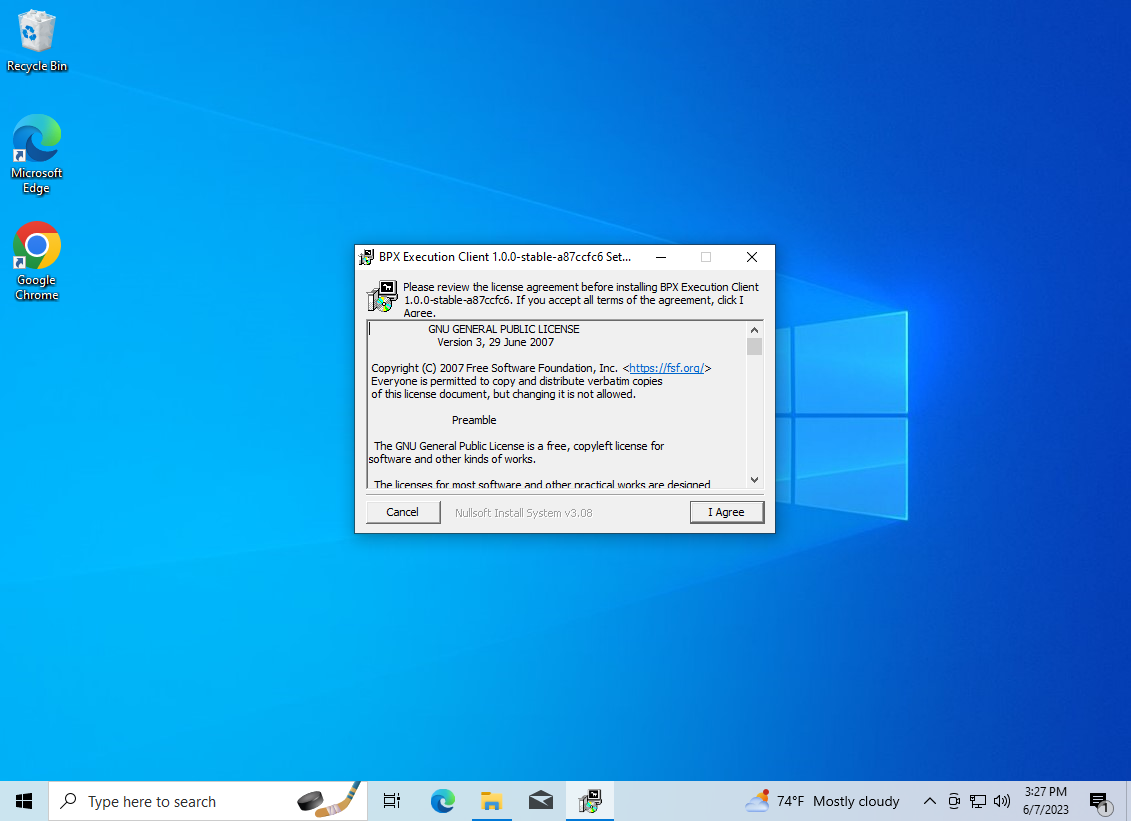
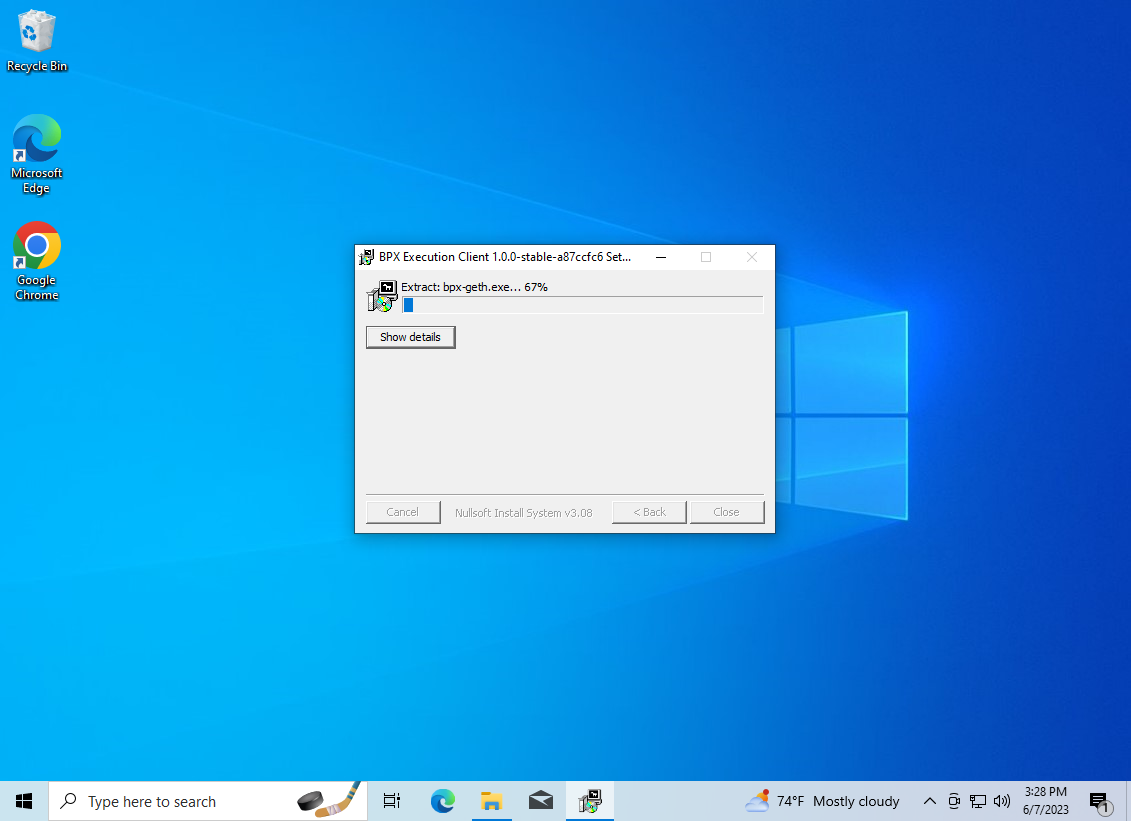
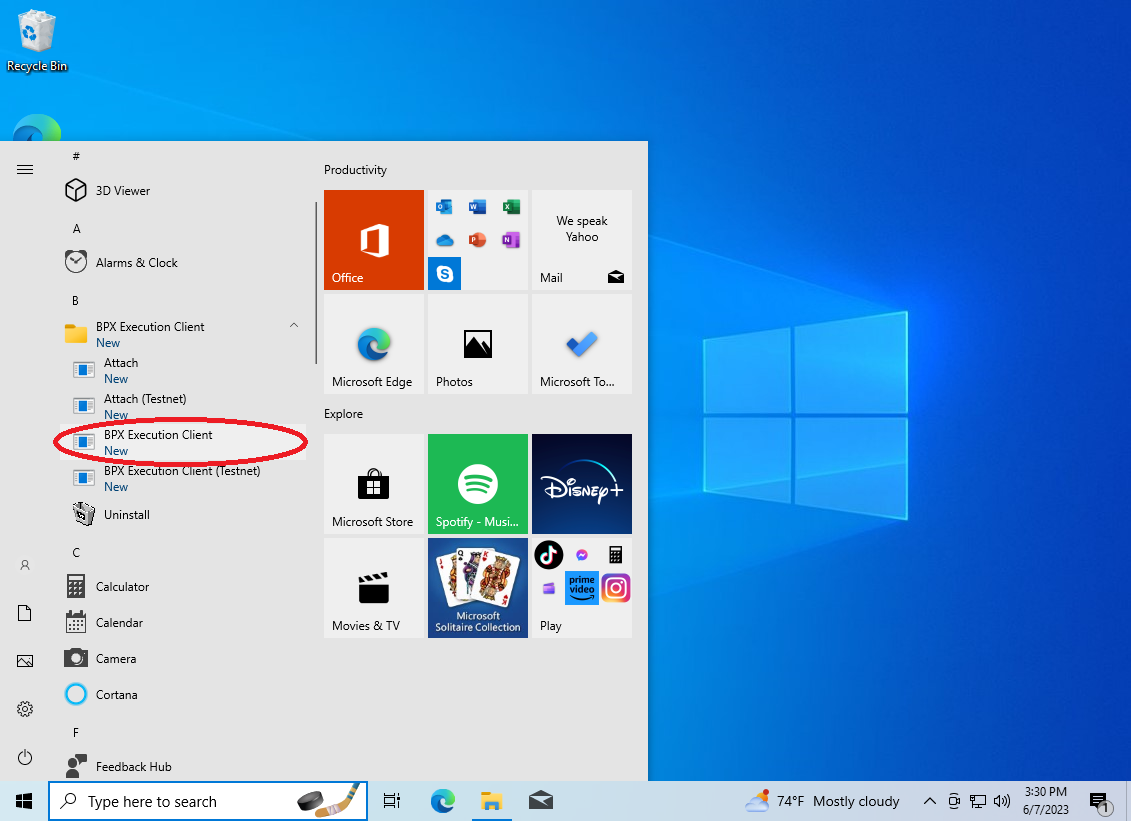
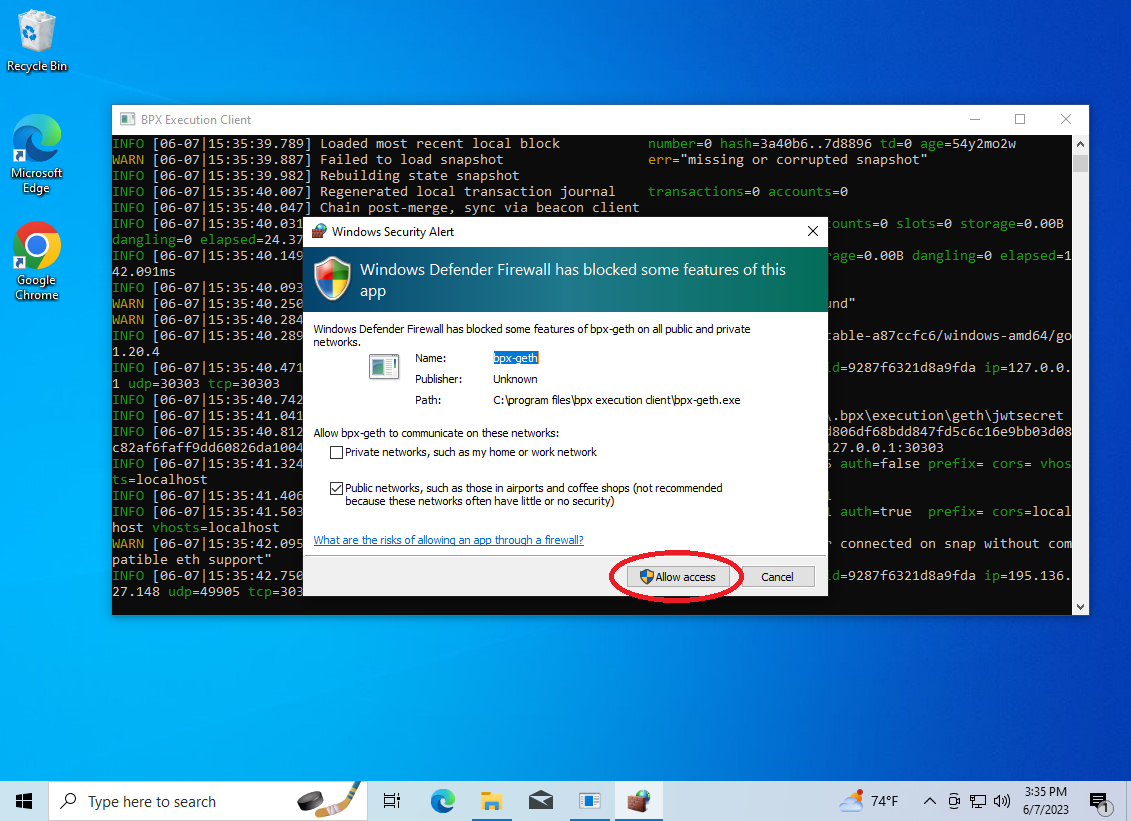
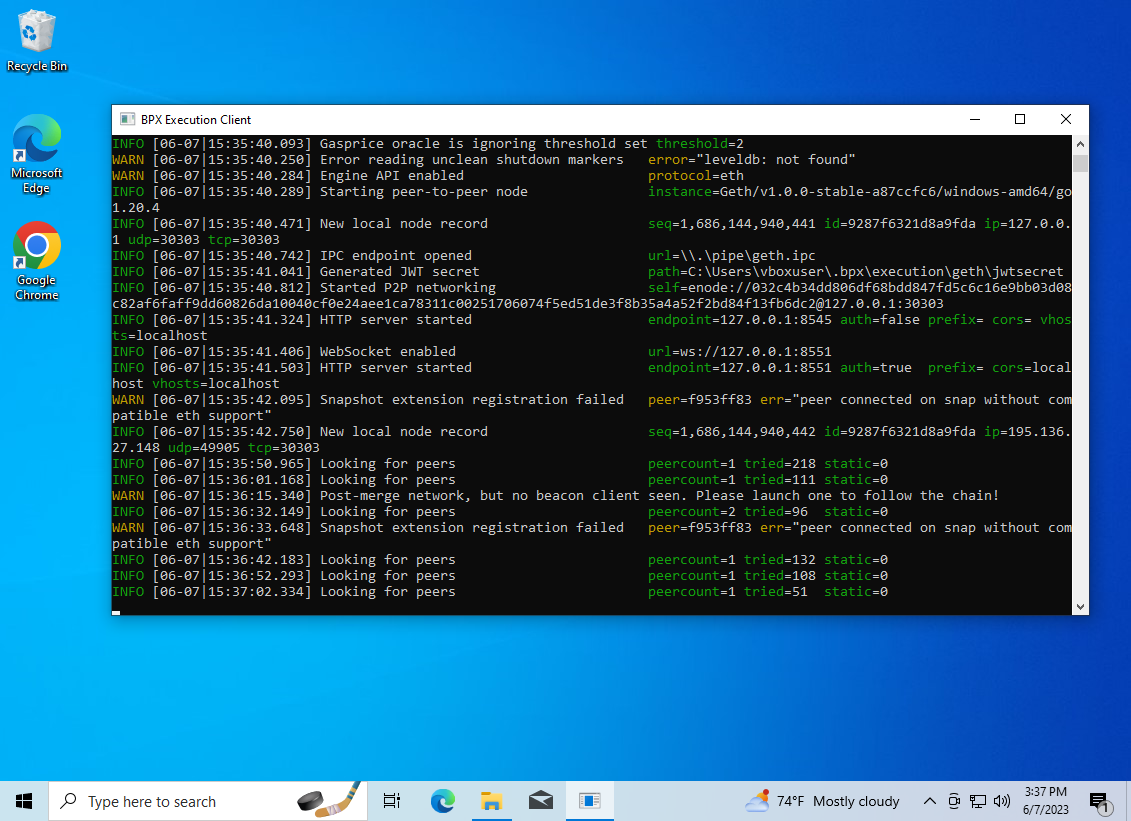
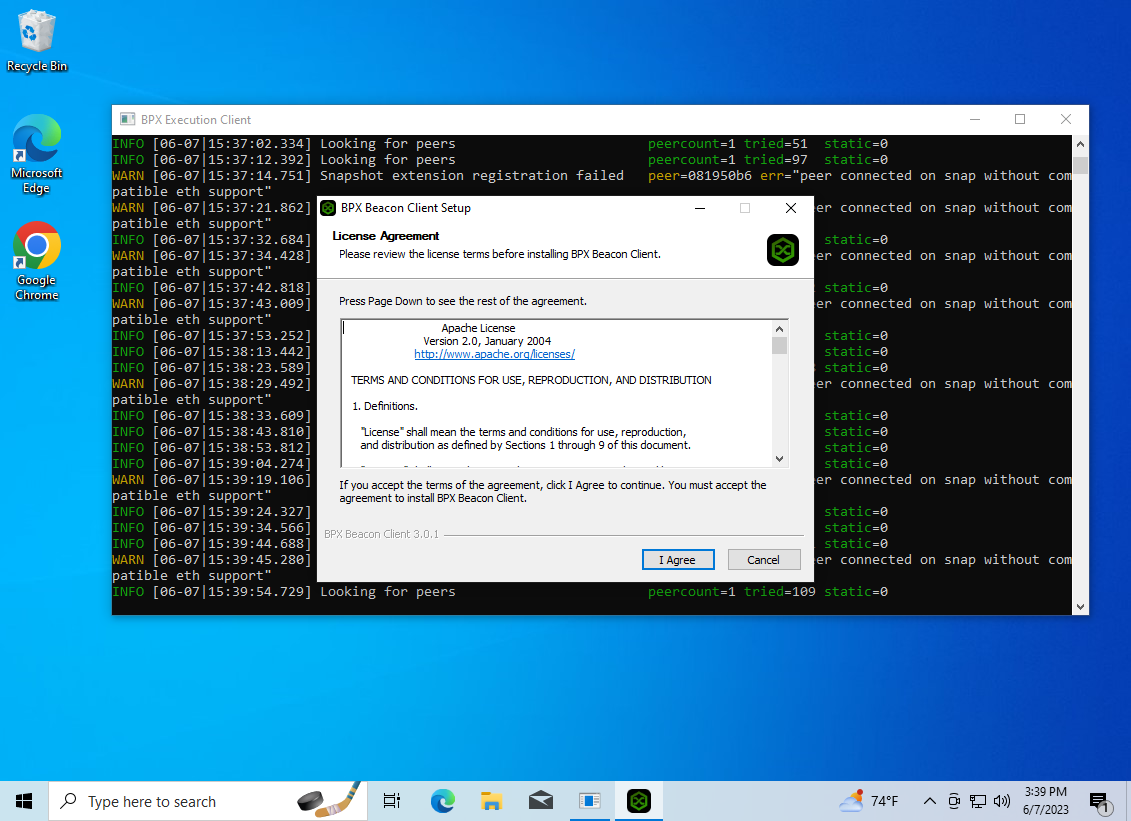
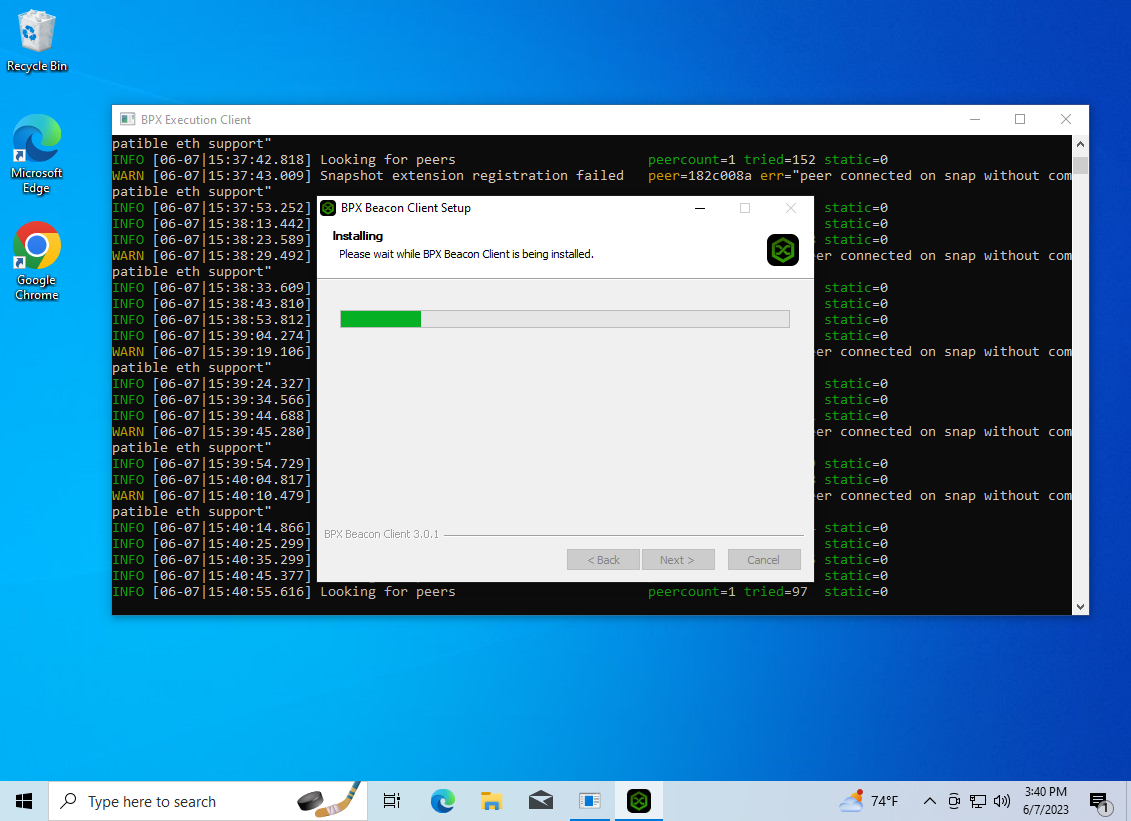
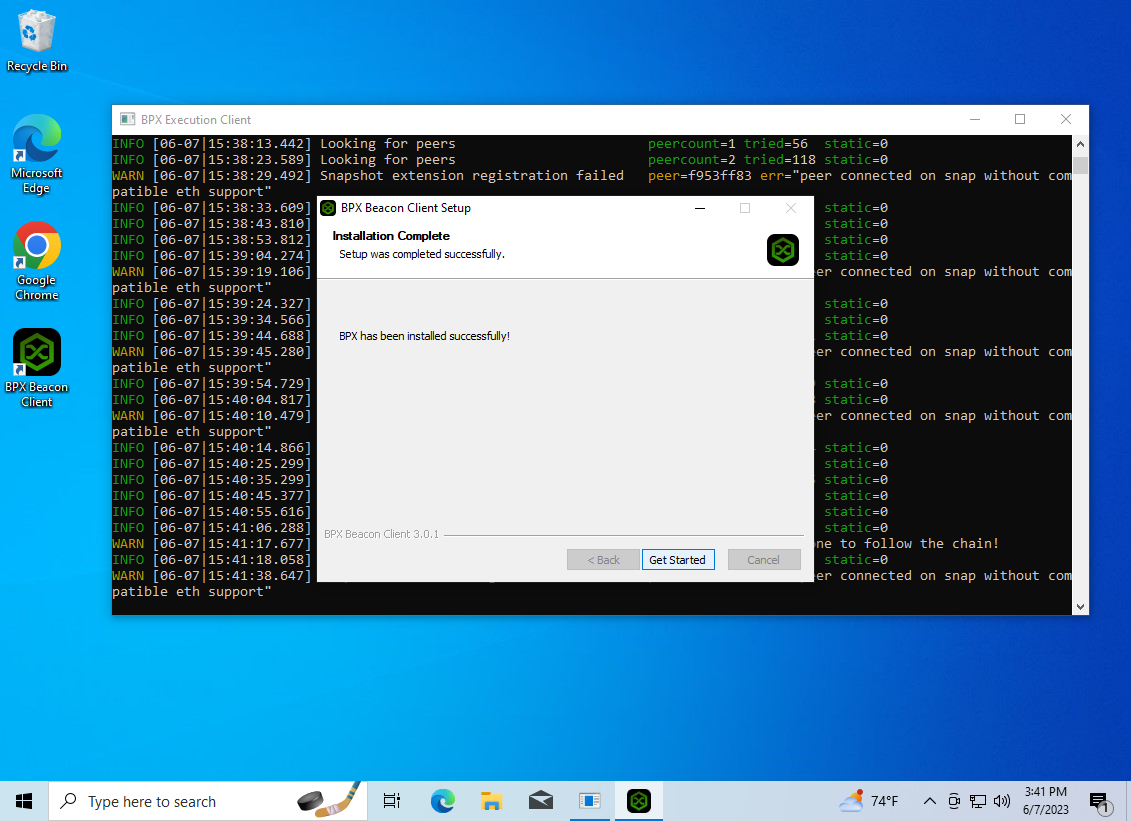
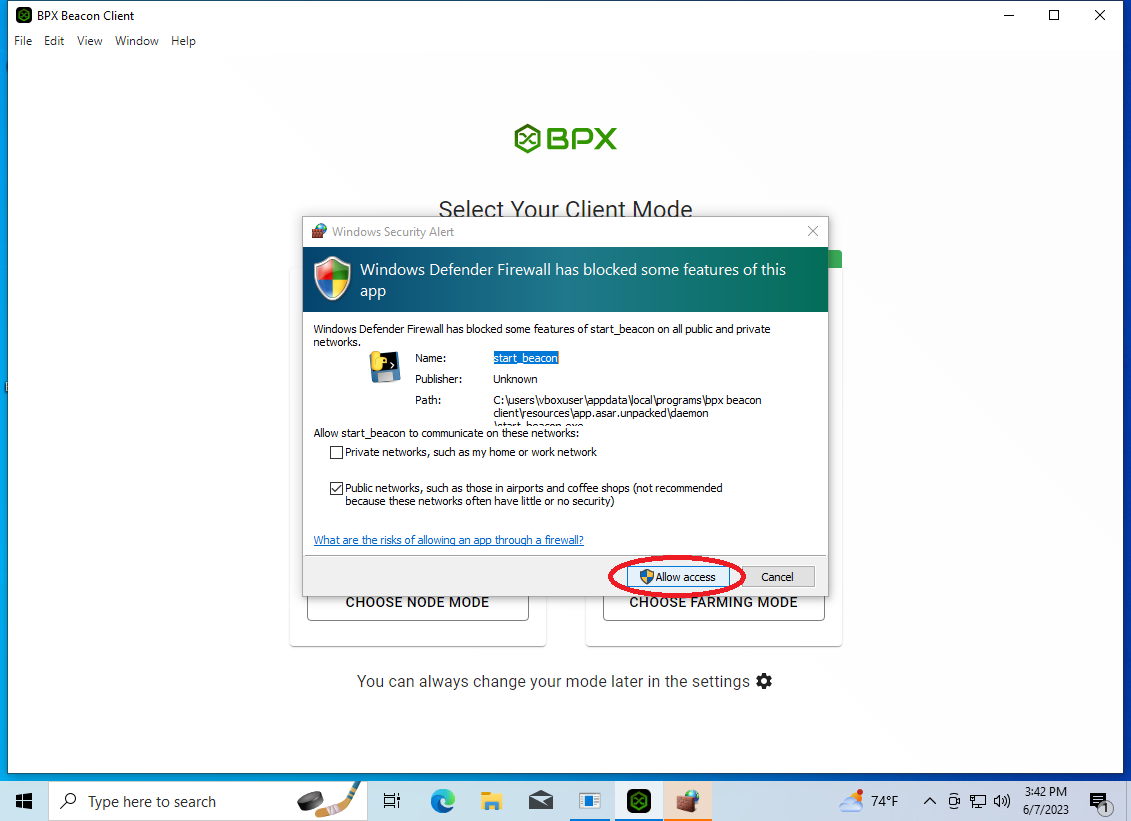
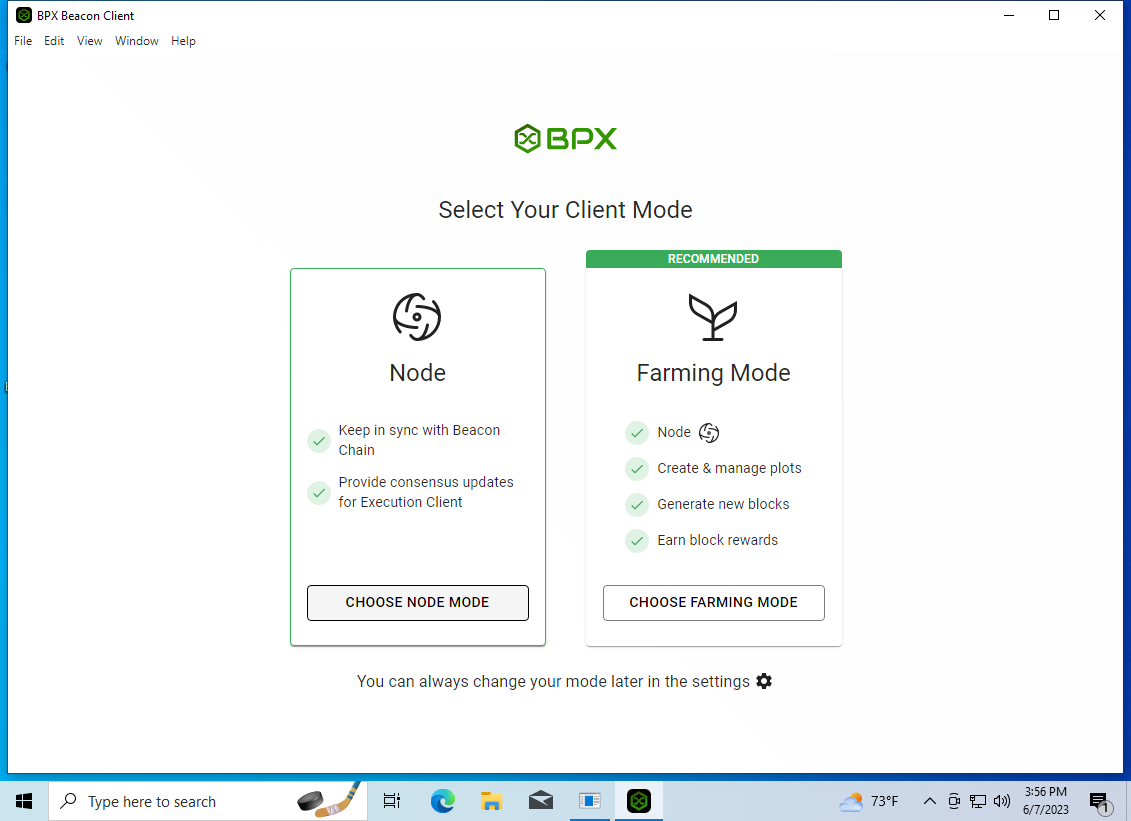
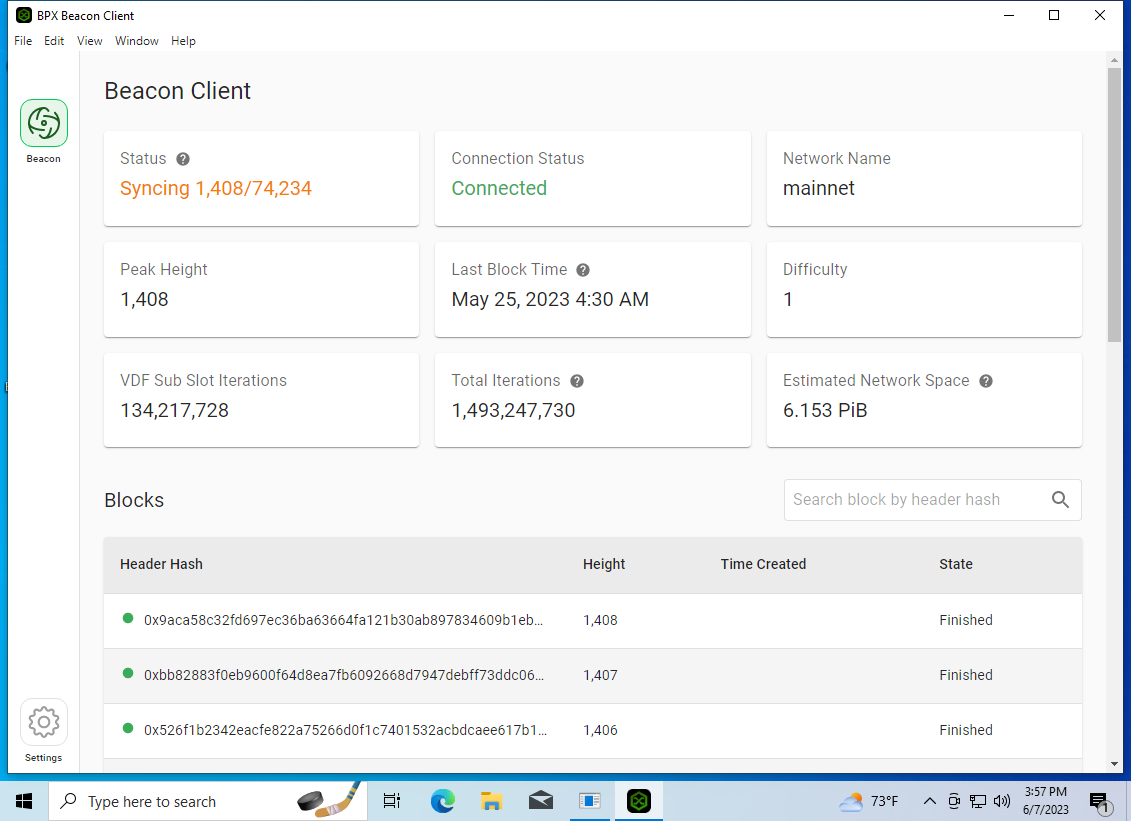
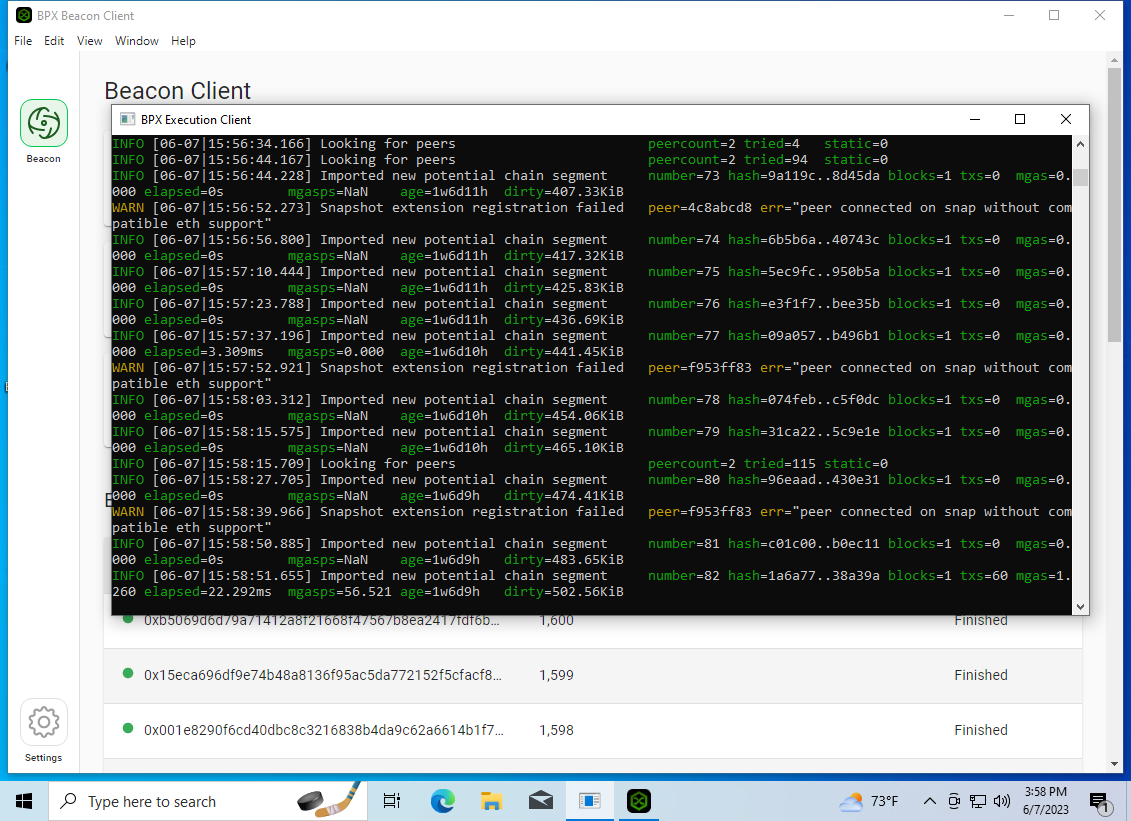
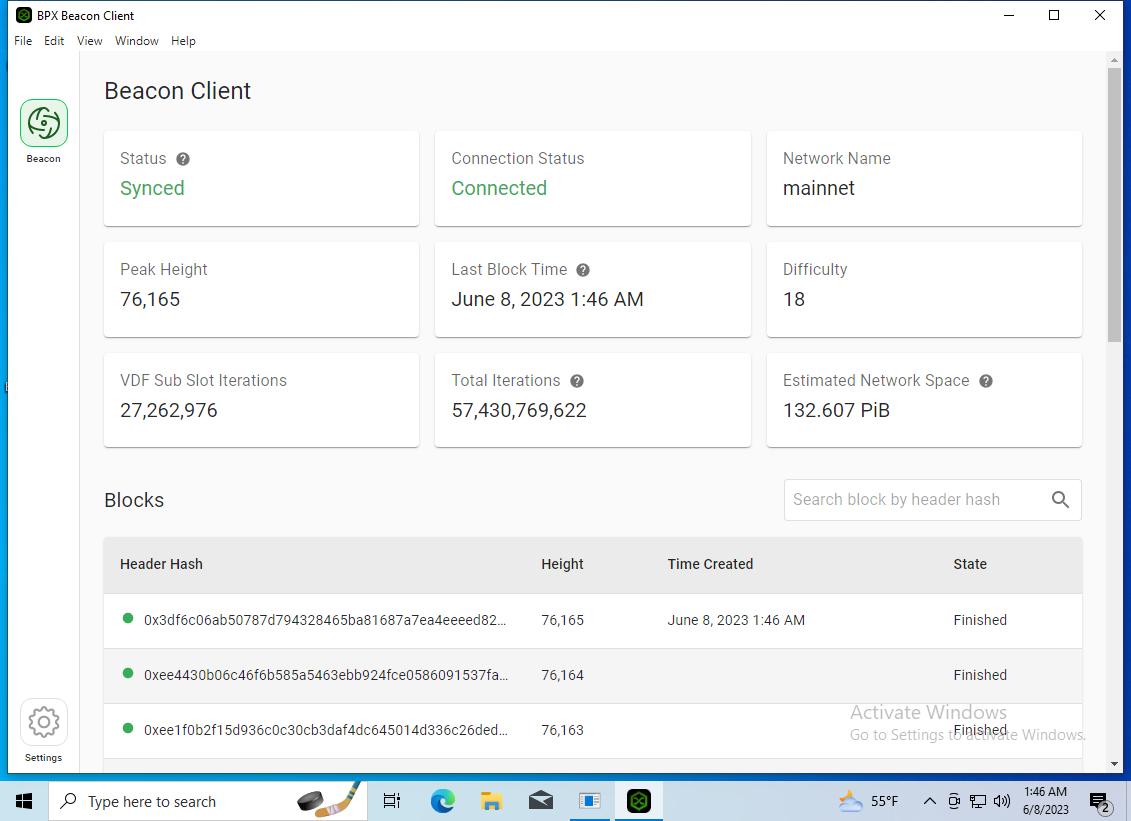
No Comments